User registration
To use Agados, you must first register as a user.
This page explains how to register users of Agados Studio.

User registration
After launching the studio, click Register User in the’If this is your first time’ group on the Agados Getting Started screen .
Click Next in the Run Wizard window.
Please Agree to the’Terms of Service’ in Step 1. If you do not agree, you cannot proceed to the next step.
The terms of service include the services provided by Agados and consent to the provision of information to third parties.
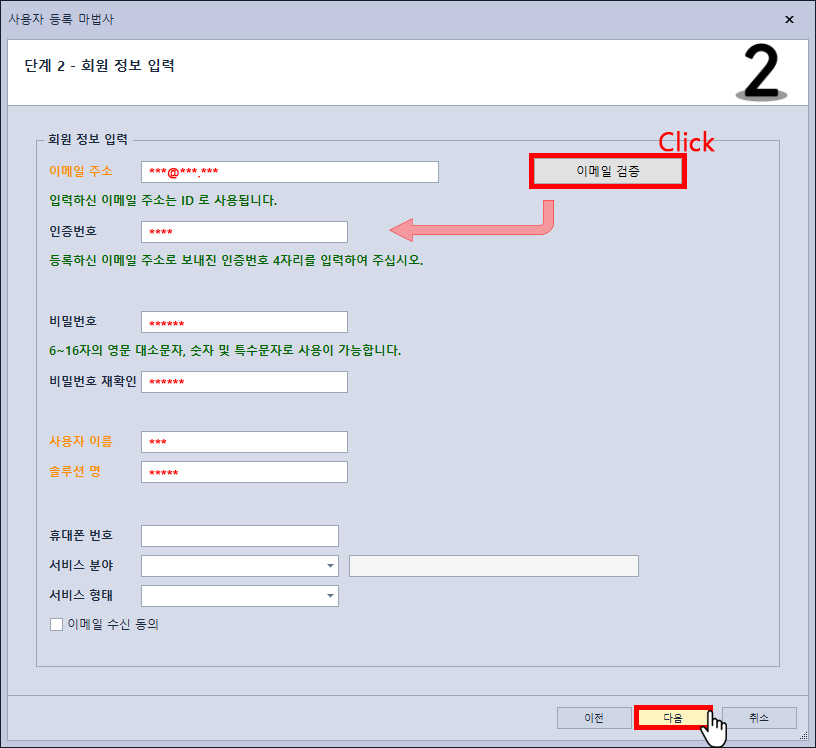
User registration: simply at once
Agados Studio can be registered by email currently in use.
Please enter your email address currently being used.
And if you click ‘Verify Email’, the verification number will be automatically sent to the email you entered in the email address field.
After entering the verification number from the email, please enter it for the password and password reconfirmation . And specify the username and solution name .
After completing the input , click Next .
Done and running
Click Run to complete user registration. You can now use the studio using the created email.
Property
Document last review: February 13, 2017 -Revision:2
The information in this document applies to the Agados Studio 2017 version of the product.
[include-page id=”5379″]




